You've just generated a video with Sora 2 and excitedly want to share it with friends, but can't find the publish button anywhere? Or you clearly clicked publish, but the video just won't appear on the homepage? Don't worry—this is one of the most common confusions for Sora 2 beginners. This article will systematically analyze the 5 major reasons for video publishing failures and provide complete solutions.
1. Most Common Reason: Your Video Is Sitting in Drafts
1.1 Why Do Videos Automatically Go to Drafts?
Core Mechanism: Sora 2 has a special design logic — all videos created through the Remix feature, as well as some videos under default creation mode, are automatically saved to Drafts rather than being published directly to Posts.
This means:
- ✅ Your video was successfully generated
- ✅ The video is saved in your account
- ❌ But it hasn't been published to the public homepage
- ⚠️ You need to manually confirm publication
Navigation Path:
Home → Posts → Switch to Drafts tab → Find your video → Click Publish

1.2 Why Is It Designed This Way?
This seemingly "inconvenient" design actually reflects OpenAI's three key considerations:
① Copyright Protection
- When remixing, you're using someone else's original video as source material
- The platform needs you to confirm: does your remix comply with community standards?
- Prevents unchecked remixes from going public directly, reducing copyright disputes
② Content Quality Control
- Gives creators a "cooling-off period" to reassess their work quality
- You can preview multiple times in Drafts to decide whether to truly publish
- Avoids impulsive publishing of low-quality or unsatisfactory content
③ User Privacy Protection
- Some users may just be testing features without wanting their work public
- Drafts serves as a buffer, letting users control their publishing pace
- Especially for enterprise users who may need internal review before publishing
🎯 Our Recommendation: When calling Sora 2 API through APIYI apiyi.com, also follow this "generate-review-publish" three-stage workflow. This maintains human quality control while automating bulk video generation, ensuring content quality and compliance.
1.3 How to Publish Videos from Drafts?
Complete Steps:
-
Log into Sora 2 Web or iOS
- Web: https://sora.com
- iOS: Open Sora 2 App
-
Navigate to Posts Page
- Click "Posts" in the top navigation
-
Switch to Drafts Tab
- Default view shows "Published" content
- Click "Drafts" tab to see all drafts
-
Find Your Video
- Drafts are sorted by time (newest first)
- Click thumbnail to preview full content
-
Confirm and Publish
- Click "Publish" button
- Optional: Add title, description, tags
- Finally click "Confirm" to publish
-
Verify Success
- Return to "Published" tab
- Your video should appear at the top

2. Other 4 Common Publishing Failure Reasons
2.1 Reason Two: Content Review Failed
Symptoms: After generation, video appears neither in Drafts nor Published, possibly with a rejection notice.
Content That May Trigger Review:
- 🚫 Violence, pornography, hate speech
- 🚫 Copyrighted music or visual elements
- 🚫 Politically sensitive topics
- 🚫 Minor portraits (even AI-generated)
- 🚫 Brand logos or trademarks (unauthorized)
Solutions:
- Check prompts, remove sensitive keywords
- If it's a Remix, verify source video compliance
- When regenerating, use more neutral, generic descriptions
- Review OpenAI Usage Policy: https://openai.com/policies/usage-policies
🎯 Our Recommendation: If your business requires generating many videos, integrate Sora 2 API through APIYI apiyi.com along with content moderation APIs (like OpenAI Moderation API) for pre-review. Filter potentially violating prompts before generation to improve publishing success rate.
2.2 Reason Three: Video Format or Duration Exceeds Limits
Symptoms: Video generated successfully but shows "format not supported" or "duration exceeded" when publishing.
Sora 2 Publishing Limits (as of January 2025):
- ✅ Supported resolutions: 1080p, 720p, 480p
- ✅ Supported duration: 5-20 seconds (standard users) / 5-60 seconds (Plus users)
- ✅ Supported formats: MP4, WebM
- ❌ Not supported: 4K resolution, over 60 seconds, GIF format
Solutions:
- Choose appropriate parameters during generation:
{ "resolution": "1080p", "duration": 10, "format": "mp4" } - If you've generated an over-limit video, use editing tools to trim:
- Online tools: Kapwing, Clipchamp
- Local tools: iMovie, CapCut
- Upgrade to Plus account to unlock longer durations
2.3 Reason Four: Network Connection Issues
Symptoms: Page keeps spinning after clicking publish, eventually timing out.
Common Network Problems:
- 🌐 Accessing Sora 2 from certain regions requires VPN, but proxy is unstable
- 🌐 Network interruption during large file upload
- 🌐 Browser cache causing request errors
Solutions:
-
Check Proxy Connection:
- Ensure stable proxy server (recommend paid dedicated lines)
- Switch to lower-latency nodes
- Try different proxy protocols (e.g., from Shadowsocks to V2Ray)
-
Optimize Upload Environment:
- Use wired network instead of WiFi
- Close other bandwidth-consuming apps
- Avoid peak network hours (e.g., 8-10 PM)
-
Clear Browser Cache:
# Chrome shortcut Ctrl + Shift + Delete (Windows) Cmd + Shift + Delete (Mac) # Select to clear "Cached images and files" -
Switch Browser or Device:
- Switch from Web to iOS App (better network optimization)
- Switch from Chrome to Edge or Safari
🎯 Our Recommendation: For enterprise users or batch publishing needs, we recommend calling Sora 2 API through APIYI apiyi.com's optimized nodes to bypass network restrictions and achieve stable automated publishing. The platform supports resume upload and failure retry mechanisms, significantly improving publishing success rate.
2.4 Reason Five: Account Permission Restrictions
Symptoms: Prompted "insufficient account level" or "feature not available."
Sora 2 Tiered Feature Restrictions:
| Feature | Free Users | Plus Users | Pro/Team Users |
|---|---|---|---|
| Monthly Generations | 50 times | 500 times | Unlimited |
| Single Video Duration | 5-10s | 5-20s | 5-60s |
| Publish to Public Library | ❌ Not supported | ✅ Supported | ✅ Supported |
| Commercial License | ❌ Not supported | ⚠️ Limited | ✅ Full support |
| API Access | ❌ Not supported | ❌ Not supported | ✅ Supported |
Solutions:
- Upgrade to Plus account ($20/month)
- For team use, consider Pro account ($200/month)
- Through API channels (requires separate application or third-party platforms)
3. Special Publishing Rules for Remix
3.1 What Is the Remix Feature?
Remix is one of Sora 2's core innovative features, allowing you to:
- 🎬 Create derivative works based on others' published videos
- 🎨 Modify original video's style, camera, motion, and other elements
- 🔄 Keep original composition or subjects while changing other parameters
Typical Use Cases:
- Convert live-action videos to animated style
- Change video weather, lighting, season
- Adjust camera movement (e.g., from static to dolly)
- Replace background music or dialogue
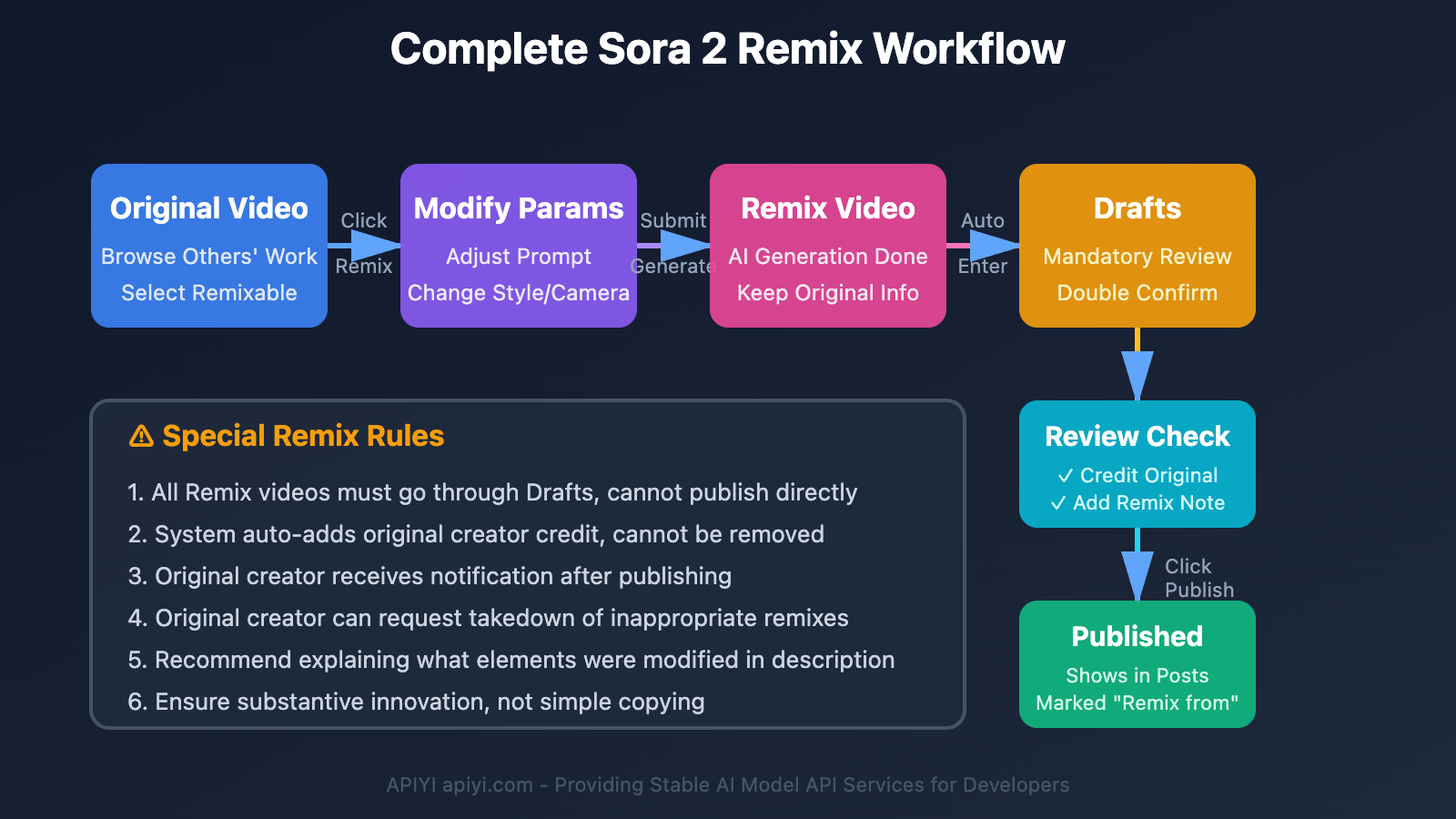
3.2 Why Must Remix Videos Go Through Drafts?
Platform Rules:
- Copyright Tracing: Remix videos auto-mark original creator info
- Review Mechanism: Platform needs to confirm remix doesn't infringe or violate rules
- Creator Protection: Original creators can choose whether to allow others to remix their work
- Community Standards: Prevents malicious tampering of others' work before publishing
What if You Skip Drafts?
- ❌ System will forcibly block, not allowing direct publish
- ⚠️ May trigger account risk control, affecting future creations
3.3 Best Practices for Publishing Remixes
Pre-publish Checklist:
- Confirm original video allows Remix (check creator settings)
- Remix content differs significantly from original (not simple copy)
- Added valuable creative modifications
- Note "Remix from @original_creator" in title and description
- Check compliance with community content standards
- Preview final result in Drafts
Publishing Considerations:
- Keep Original Creator Credit: System auto-adds, don't remove
- Add Remix Notes: Explain what elements you modified in description
- Choose Appropriate Tags: Such as #Remix, #Derivative, #StyleTransfer
- Respect Original Intent: Don't adapt into content contradicting original values
4. Publishing Mechanism Comparison with Other AI Video Platforms
4.1 Sora 2 vs Runway Gen-3
| Comparison | Sora 2 | Runway Gen-3 |
|---|---|---|
| Publishing Mechanism | Drafts double-confirmation | Generate to private library |
| Public Sharing | Manually publish to Posts | Generate share link |
| Remix Rules | Must go through Drafts | Allow direct share of remix links |
| Copyright Protection | Auto-credit original creator | Manual source attribution |
| Review Mechanism | Platform auto-review | User self-control |
Runway's Publishing Logic:
- Generated videos default to "My Videos" private library
- Users can choose to generate "Public Link" for public sharing
- No Drafts concept, relies more on user self-discipline
4.2 Sora 2 vs Pika 2.0
| Comparison | Sora 2 | Pika 2.0 |
|---|---|---|
| Publishing Location | Posts / Drafts separated | Gallery unified management |
| Status Indicators | Published / Draft | Public / Private |
| Remix Flow | Remix → Drafts → Review → Publish | Edit → Direct overwrite or save as new |
| Batch Management | Support batch publish drafts | Support batch set to Public |
Pika's Publishing Logic:
- Generated videos default to Private
- Users toggle Public/Private switch in Gallery
- When remixing, can choose "save as new video" or "overwrite original"
4.3 Why Does Sora 2 Choose a Stricter Mechanism?
OpenAI's Design Philosophy:
- Safety First: As industry leader, needs stricter content control
- User Education: Through Drafts mechanism, cultivate users' content review awareness
- Community Ecosystem: Build high-quality video sharing community, not just a generation tool
- Commercialization Considerations: Reserve technical architecture for future copyright trading and content licensing
🎯 Our Recommendation: If your business requires rapid video iteration and publishing, Runway's "generate-to-publish" model may be more efficient; but if pursuing content quality and compliance, Sora 2's Drafts mechanism is actually an advantage. Through APIYI apiyi.com, you can access multiple platforms' APIs simultaneously, choosing the most suitable tool for different scenarios and achieving flexible switching.
5. Complete Sora 2 Video Publishing Flowchart
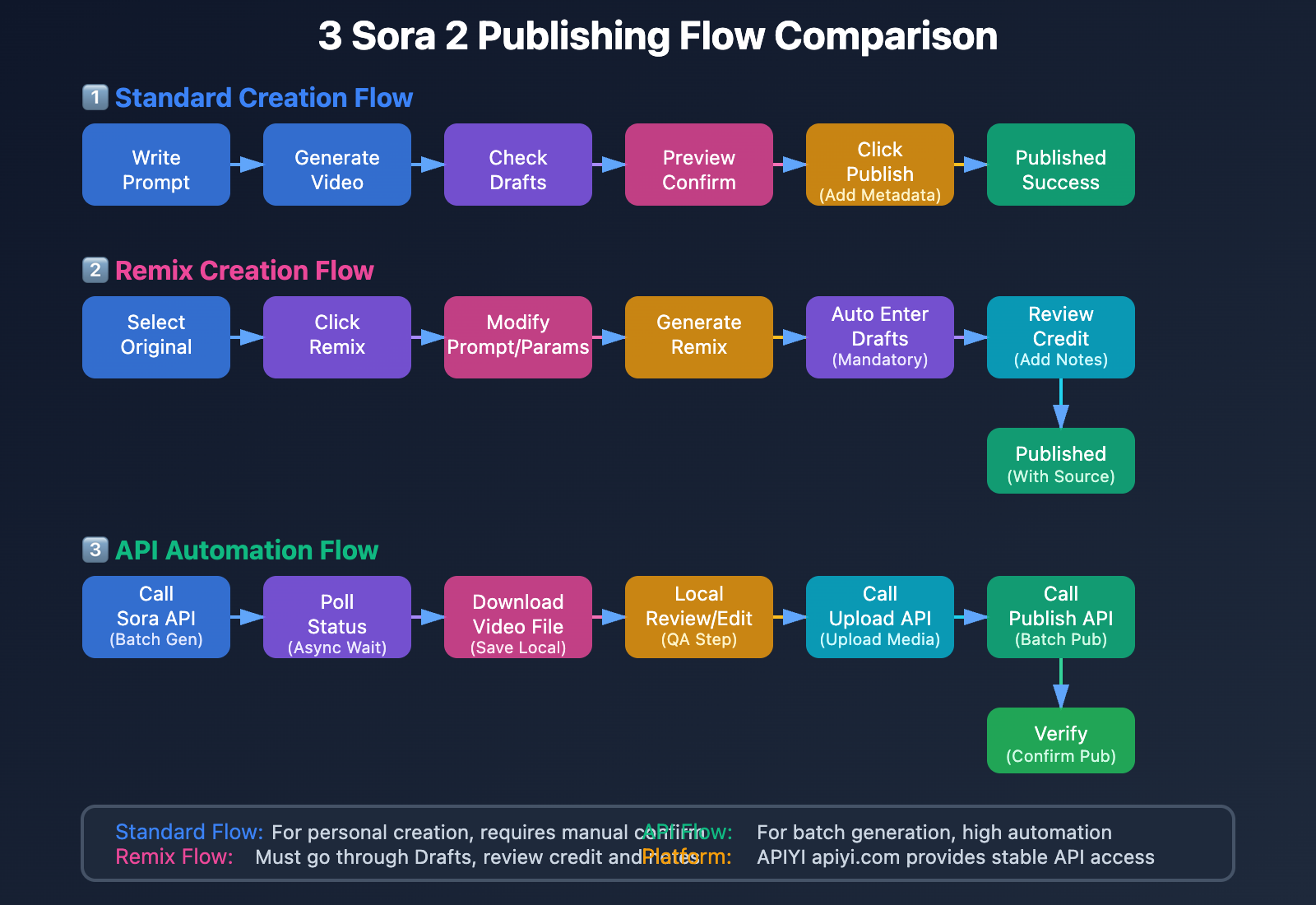
Standard Flow (Regular Creation):
1. Write Prompt → 2. Generate Video → 3. Check Drafts → 4. Preview Confirm → 5. Click Publish → 6. Add Metadata → 7. Published Success
Remix Flow (Derivative):
1. Select Original → 2. Click Remix → 3. Modify Prompt/Params → 4. Generate Remix → 5. Auto Enter Drafts → 6. Review Credit → 7. Add Notes → 8. Published Success
API Automation Flow (Batch Generation):
1. Call Sora API → 2. Poll Status → 3. Download Video → 4. Local Review/Edit → 5. Call Upload API → 6. Call Publish API → 7. Verify Status
6. Common Questions FAQ
Q1: Why Can't I Find My Just-Generated Video in Drafts?
Possible Reasons:
- Video still generating, not complete (usually takes 30s-2min)
- Generation failed, auto-deleted by system (check email for failure notice)
- Browser cache issue, refresh page (Ctrl+F5 force refresh)
- Account sync delay, switch to mobile to check
Solutions:
- Wait 5 minutes then check again
- Check "Activity" page for generation history
- Log out and log back in
- Contact Sora 2 support ([email protected])
Q2: Can I Batch Publish Videos in Drafts?
Web: Currently doesn't support batch operations, need to publish one by one.
API Method: Can achieve batch publishing through Sora 2 API:
// Pseudo code example
const drafts = await sora.getDrafts();
for (const draft of drafts) {
await sora.publish(draft.id, {
title: draft.title,
description: draft.description,
tags: draft.tags
});
}
🎯 Our Recommendation: If you have batch publishing needs, use APIYI apiyi.com's batch management tools to one-click publish all videos in Drafts, with support for batch adding titles, descriptions, tags, and other metadata.
Q3: Can I Edit Video Title and Description After Publishing?
Yes, specific steps:
- Go to "Posts" → "Published"
- Click video thumbnail
- Click "···" menu in top right
- Select "Edit"
- Modify title, description, tags
- Click "Save"
Note: Modifications won't change publish time, still sorted by original time.
Q4: Can I Recover Deleted Drafts Videos?
No, deletion is irreversible.
Recommendations:
- Download video locally before deleting as backup
- Keep important project videos in Drafts, don't rush to delete
- Regularly organize Drafts, but keep all generation records from last 30 days
Q5: Can Original Creators See Remix Videos?
Yes, platform mechanism:
- After you publish Remix video, original creator receives notification
- Original creator can view all derivative content based on their work
- Original creator can request takedown of inappropriate remixes
- Your account shows "Remixed from @original_creator"
Best Practices:
- Message original creator before publishing to get consent
- Thank original creator in description
- Ensure remix has substantive innovation
- Follow original creator's remix license agreement (if any)
7. Summary: 5 Key Points to Ensure Smooth Video Publishing
-
Understand Drafts Mechanism: Default creation and Remix videos first enter Drafts, requiring manual publish.
-
Follow Content Guidelines: Avoid violating content, ensure compliant prompts, especially for commercial use scenarios.
-
Optimize Network Environment: Use stable proxy, choose appropriate publishing time, switch devices if necessary.
-
Check Account Permissions: Confirm your account level supports publishing features, upgrade or use API channels if necessary.
-
Master Publishing Flow: Complete path from Drafts to Published, including adding metadata and final confirmation.
🎯 Our Recommendation: For professional creators and enterprise users, we recommend managing Sora 2's generation and publishing workflow through APIYI apiyi.com. The platform provides visual Drafts management, batch publishing tools, content compliance pre-review, and other features that can significantly improve creation efficiency and publishing success rate. Also supports multi-account management, suitable for team collaboration scenarios.
Related Reading:
- Complete Sora 2 User Guide
- Sora 2 Prompt Writing Tips
- Sora 2 API Integration Tutorial
- AI Video Generation Best Practices
Through this systematic analysis, you should now fully understand Sora 2's video publishing mechanism. Remember: Drafts is not a bug, but a carefully designed content quality assurance mechanism. Use this feature well, and you'll create higher quality, more compliant AI video works.